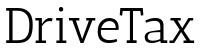Get Ready Guide
Everything you need to prepare for your Tax Return with DriveTax
Express Tax – How It Works
- Gather all the information in the list below before you begin.
- If you are a DriveTax BAS Client, please lodge your June BAS before starting your Express Tax form.
- The Express Tax online form starts with your personal details, and then works through your rideshare or food delivery income and expenses, employment income, private health insurance and tax deductions. There will be space at the end of each section for you to add any comments or extra deductions. You can save your progress at various points along the way (we cannot recover passwords so please record these carefully!). This should take you 20-40 minutes depending on the complexity of your return.
- Once you’ve submitted your Express Tax form, we’ll email you a list of documents we need you to send us. This will include your Tax Summaries (monthly or annual) from the companies you drive for (unless we already have them from your BAS’s), and your DriveTax spreadsheet if you used it (the spreadsheet is completely optional). You don’t need to send your employee payment summaries, bank interest or private health insurance statement because the ATO will send these to us directly. And you don’t need to send us your deduction receipts, you just need to file these at home in case the ATO request them.
- Your tax return will be processed personally by Uber tax expert Jess Murray CPA. This will usually be within two weeks, but during July-September may be up to three weeks. If Jess has any queries, needs more information, or has suggestions for extra tax deductions that you haven’t thought of, she’ll be in touch via email.
- Once your tax return is complete, we’ll email a copy for you to review and sign. We’ll also send your invoice, and payment is required before we can lodge your tax return. Our payment options include bank transfer, credit card and PayPal. Your payment is processed securely through PayPal’s merchant bank for your peace of mind.
- Once your return has been lodged the ATO’s processing time is usually 12 business days. If you have a refund the ATO will deposit it directly into your bank account. If you have tax to pay they will send details of your due date and how to pay.
Documents & Information Needed
Uber, Rideshare & Food Delivery Income
- ABN – you must have an ABN before we can lodge your return. If you don’t have one, we can help you register for free.
- Rideshare & Food Delivery Tax Summaries –
- Uber & UberEats – if you drive for Uber please send us your annual tax summary. Please do not send monthly or weekly summaries or CSV files.
- Ola – if you drive for Ola, they also issue an annual tax summary, please send this to us. If you can’t access the annual summary then you can send your monthly tax summaries instead.
- DiDi – DiDi don’t issue an annual summary, so we will need your monthly tax summaries. Please only send the tax summaries, NOT the tax invoices or tax statements.
- Shebah – Shebah send their income summaries via email, so you will need to search your inbox and either screenshot your summaries or save them as PDF’s. Please don’t send email files, we’re unable to open them.
- Other Rideshare & Delivery Companies – if you have an annual tax summary for the Australian financial year (1 July – 30 June) then you can send that to us. Otherwise please add up your total income for the financial year from your internet banking and just let us know the total in your Express Tax form.
- Logbook Percentage – if you kept a 12-week logbook, you will need to calculate your logbook percentage. You can find instructions in our blog post on Keeping a Logbook for Uber.
- DriveTax Spreadsheet – if you used the DriveTax spreadsheet we will ask you to email it to us. The spreadsheet is completely optional, you can absolutely still use the Express Tax service if you didn’t use the DriveTax Spreadsheet.
- Expenses – if you didn’t use the DriveTax Spreadsheet, and you didn’t lodge all your BAS’s with us, then you will enter your expense totals in the Express Tax form. Here are some quick tips:
- You don’t need to send us your receipts or records, but you must keep them at home for five years.
- Note that you can only claim car running costs (e.g. fuel, insurance etc) if you have kept a valid logbook. Otherwise you can only use the cents per km method. For more information please see our blog post on Keeping a Logbook for Uber.
- You will need a total for each category of expenses, for example a total for fuel, a total for insurance, a total for mobile phone bills, a total for rider amenities and so on. Your totals should be inclusive of GST, and should be 100% of what you spent (i.e. don’t adjust for private use, we will do that for you)
- If you have an electric vehicle, visit our article on Claiming an EV on your Uber Taxes for information on how to calculate your electricity cost.
- See our blog post on Tax Deductions for Uber & Rideshare Drivers for a list of what you can claim. The Express Tax form will ask you about all possible expenses to help jog your memory and to make sure we don’t miss any tax deductions.
- New Car Purchase Details – if you bought a new car from a dealer we will need you to send us the tax invoice. If you bought it privately then you just need to fill in the purchase date and price into the Express Tax form. Note that you MUST have a 12-week logbook to make these claims. For more information please see our blog post Buying A Car For Uber.
- Car Loan Details – if you have a loan on your car, we need the total of interest paid for the financial year (not the total repayments, just the interest). Please provide a total figure if you can get one from your lender, otherwise we will need your original loan documents showing the repayments, term, amount borrowed and interest rate (a logbook is required to claim this).
- If you lodged ALL your BAS’s with DriveTax this year we will already have most of the above income and expenses on file, so you won’t need to provide them again. However, if you have not yet lodged your June BAS you MUST lodge this first before your tax return so that we have that data. You’ll also be eligible for a 10% discount on your tax return. If we lodged some but not all of your BAS’s please enter your whole financial year expenses in the Express Tax form.
Employee & Other Income
- Information you do NOT need to provide – we will get these from the ATO:
- PAYG Payment Summaries
- Centrelink Income
- Private Health Insurance Statement
- Bank Interest
- Dividend Income
- Most Managed Funds – note that these can take a few weeks, or even months, after 30 June to become available
- Information you DO need to provide:
- Capital Gains – purchase and sale details for any shares, property, cryptocurrency or other assets that you sold during the financial year
- Rental Property income and expenses
- Employee tax deductions – suggestions below, no receipts needed, just totals of your expenses
- Spouse name, date of birth and approximate taxable income
We can download most of these items from the ATO, but it takes a few weeks after the end of the year before they are available. If you are doing your tax return in July keep in mind we may have to wait a little for the information to come through.
Employment Deductions
- Estimated work-related kms OR running costs and logbook percentage
- Travel, accommodation, parking
- Tolls and public transport – you can either add up your specific trips, or add up your total bills for the year and then work out what percentage is work use
- Uniform and protective clothing
- Union fees, registration fees, professional memberships
- Education, courses and professional development
- Police checks, working with children checks
- Mobile phone and internet – monthly cost and estimated work percentage
- Home office expenses – the ATO have updated their rules for claiming work-from-home expenses. We’re no longer allowed to estimate your work-from-home hours. Instead, they now require you to have written records of the exact hours you have worked, every day for the whole year. They won’t accept generalisations, e.g. Mon-Fri 9am-5pm, you must have records of your exact start/finish times and meal breaks every day. Most people don’t have such detailed records, but that’s no problem because we can still claim your actual expenses per your receipts, including phone, internet, electricity, computer and stationery expenses.
- Stationery, computer expenses, software, antivirus, apps
- Assets over $300 – iPads, computers, mobile phones etc – purchase date and purchase price of each individual asset required
Other Deductions
- Donations
- Tax Agent’s Fees from last year’s tax return
- Income Protection Insurance
- After-Tax Super Contributions – If you made additional after-tax super contributions during the financial year, you have the option of claiming a tax deduction for them if you wish. Jump here for more information on claiming super contributions.
Rental Property
- Agent’s Statement
- Interest paid on loan for the financial year
- Other Expenses – insurance, council rates, water rates, repairs & maintenance, body corporate
- Depreciation Schedule – if available
Logbook
If you wish to claim your fuel, insurance, depreciation and other car running costs, you MUST have a valid ATO-compliant logbook. A valid logbook must go for 12 weeks, and it must include your odometer reading at the start and end of every Uber-related trip.
Your logbook must have started before 30 June, for it to be valid for that year’s tax return. It doesn’t have to finish before the 30 June, so for example a logbook that runs from May to July is fine, however you’ll have to finish the 12 weeks before you can submit your Express Tax form.
If you don’t have a valid logbook you cannot claim your running costs, and instead you may only use the cents per km method. For the 2024 financial year the cents per km method gives you a deduction of 85 cents per km, up to a maximum of 5,000km. That’s a maximum deduction of $4,250.
See our blog post on Keeping a Logbook for Uber for more information.
Receipts and Records
Receipts or records are required for all deductions, except where we’ve noted that an estimate is allowed. The ATO prefers receipts and tax invoices, but accepts bank statements or other records where a receipt isn’t available. Scanned or digital copies of your physical receipts are acceptable to the ATO. You need to keep your receipts and records for five years. You don’t need to send your receipts to us, but you must keep them in case the Tax Office asks for them.
Tips For Maximising Your Tax Deductions
- For Uber and rideshare tax deductions, our blog post on Tax Deductions for Uber & Rideshare Drivers is your number one resource.
- Your bank statements are a great source of information. Try exporting your statements to a spreadsheet and sorting them alphabetically. This will make it much easier to search for potential tax deductions
- For general employee tax deductions, our list above should give you quite a few ideas of what’s deductible. In addition, the ATO have information on their website about deductions you can claim. The ATO also have some great deduction guides for specific occupations explaining what you can and can’t claim. There are guides for teachers, nurses, airline employees, police officers, fitness industry workers, hairdressers, sales reps, hospitality workers and many more. Be sure to check if there’s one for your industry.
- Flick back through your diary or calendar to remind yourself of courses, seminars or travel expenses.
- Search your email inbox for the words ‘receipt’ and ‘invoice’, you might find purchases you’ve forgotten about.
- If you use your phone or iPad/tablet for work, you may have purchased apps that are tax-deductible. Log onto your iTunes or Google Play account and see if you’ve paid for any apps that you use for work.
- Don’t forget about monthly or yearly online subscriptions that you use for work, such as Microsoft Office, Dropbox, Google Drive, Evernote, Adobe, and your anti-virus.
- If you don’t have one already, create a folder in your email inbox called ‘Tax’, and save all your receipts there ready for next tax time. If you find it hard to hang onto physical receipts, just take a photo on your phone straight away (even while still standing at the checkout!) and email it to yourself to save in your ‘Tax’ inbox folder.
Please note that at such a busy time of year we can’t respond to tax deduction questions via email. If you’re not sure whether something is deductible, please include it in the comments section of your Express Tax form I’ll let you know if you can claim it.
I look forward to working with you!
Jess Murray CPA
Director